-
Cheryl posted an update
How to fix stranded inventory CREATE NEW LISTING. I searched on Community page but can’t find information. I do everything through IM so instructions on my Seller Central are not clear to me. I have 8 items (one ASIN). Do I create a new prep form even though I am not sending in merchandise?
Adam and Preston5 Comments-
Hi Cheryl,
Since the items are ‘Stranded’ all you will need to do is follow the instructions that Amazon has given you and you can get it relisted on your account in no time
1-
@Coach_Preston I would have if I had seen instructions. It just said Create New Listing. But I don’t create listings…I just get added to a listing from IM process. That’s why I wondered if I need a new prep form. I gave up and told amazon to discard the 8 items.
-
@cheryl_nyc_935 So the ‘Create New Listing’ is a formality. When you create a new listing it is essentially listing the same item onto your account and back into your inventory 👍
-
-
-
Cheryl, last week I provided this response to this question. Here it is again:
If you have Stranded Inventory in your Amazon Seller Central account, it means your products are in an FBA warehouse but are not actively listed for sale due to an issue. Resolving this quickly is important so you can get your items selling again.
Step-by-Step Process to Fix Stranded Inventory:
1️⃣ Log in to Amazon Seller Central
• Go to Inventory > Manage Inventory
• Click on the “Fix Stranded Inventory” tab
2️⃣ Identify the Issue
• Amazon will display an error message next to each stranded item. Common reasons include:
• Listing Closed → You need to reactivate the listing
• ASIN Suppressed → Fix any listing violations
• SKU Deleted → You may need to relist the product
• Pricing Errors → Adjust pricing to comply with Amazon’s policies
3️⃣ Take Action Based on the Error Type
• Click “Edit” next to the stranded product and follow Amazon’s suggested fix.
• If it’s closed or inactive, select “Relist” to get it back live.
• If there’s a policy or suppression issue, click on “Edit Listing” and make the required updates.
4️⃣ Remove Inventory if Necessary
• If the listing cannot be reinstated, you have two options:
• Create a Removal Order to get your inventory back.
• Liquidate the inventory through Amazon’s FBA liquidation program.
5️⃣ Prevent Future Stranded Inventory
• Regularly check your Inventory Dashboard to monitor potential issues.
• Set up alerts to notify you when inventory gets stranded so you can fix it quickly.
Need More Help?
If you’re still having trouble resolving stranded inventory, contact Amazon Seller Support through Help > Get Support in Seller Central.
1 -
-