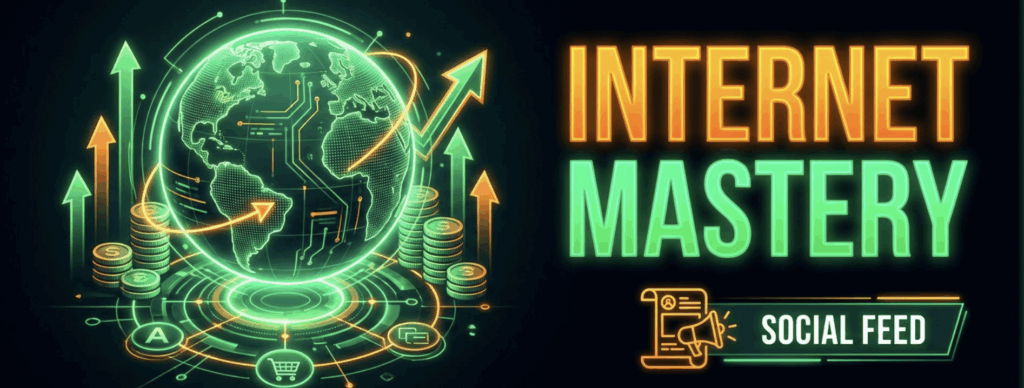
-
Cheryl posted an update 4 months ago
What does it mean – or how do I list it – when Sprivals says I need approval, but Amazon says I can sell mine NEW?
Adam1 Comment-
Hi Cheryl, usually when amazon states “sell yours new” wait just a few minutes and refresh then you will have the option to list with spyrivals . I’ve seen take 15 minutes or so before the application clears.
1
-
-
Ann Daugherty posted an update 4 months ago
I’m frustrated, everything I’ve looked up needs approval.
View more comments-
It can be a bit frustrating when you just get started….. Just be persistent , don’t quit…. you will find products that you are approved for…
-
same here
- View 1 reply
- View more comments
-
-
Jeffrey Sabrowski replied to the discussion Repricer in the forum All Things Tech Support 4 months ago
Mine was too. I did not know it needed to be configured. I should get some information from Preston as far as configure then I will reply with some of the information for set up.
-
Shirley Beasley posted an update 4 months ago
I was very excited about Ezon AI and expected to love it, but I am having a hard time finding a product that I want to take action on. The average sale of this DVD set is much lower than the price of this listing. There are many lower priced listings available.
-
Shirley – the purpose of the Social feed is to ask questions. What is the question about Ezon that we can help you with? The software is in BETA. It’s literally brand new and evolving in real time. And it provides far more value that simply finding a product to sell on eBay and buy from Amazon.
- View 1 reply
-
-
Shirley Beasley posted an update 4 months ago
Ezon AI example
JAWS 3 movie DVD set
Looks fantastic. Buy for $44.99 from Amazon and sell on eBay for $122.05. It’s selling really well on Amazon. eBay sales are always fewer.
But closer research into the eBay data shows that only 4 have sold over the past 6 months at an average price of $52.60.
If I bought from Amazon and sold at the…
-
Shirley – Sorry, not sure what the point of the post is. Maybe you can help clarify. It doesn’t cost anything to list on eBay. If you choose listing on eBay and buying from Amazon the only “cost” is your time to create the listing. Ezon has tons of great deals. In addition eZon is in BETA and is being updated every few dates. Thank you.
-
-
Albert Johnson posted an update 4 months ago
I looked in the videos and courses sections for instruction on setting up and using ship from home, all Ifound was a helpful video on making the no phone number error message go away.
Thanks to that video I was able to create my ship from home profile, but I am still a little murky about using it. I tried a run through but didn’t complete my…
-
Julie Grabb posted an update 4 months ago
Hi Everyone – its been a while.
-
Welcome back Julie – make sure your IM Account is connected to Amazon (just in case it’s not).
-
Welcome to the new Community!! 😀
-
-
Patrick Linton posted an update 4 months ago
Still not seeing Preston’s video when I click on the video link in the community
-
Patrick Linton posted an update 4 months ago
Hey there, I am trying to sign up with a wholesaler, but there are some questions that I am not sure of which one to choose from. They are Brick & Mortar, General Merchandise, and Distributor / Wholesaler. Which one do I choose? Can you help me here
View more comments-
If the question is referring to yourself and you are selling through the amazon platform, General Merchandise would be the selected answer. Don’t forget to make sure they do business with e-commerce sellers.
1- View 1 reply
-
Ok, Bobby, thanks much
- View more comments
-
-
Michael Veasley posted an update 4 months ago
Does anyone know how to get into the live tuesday course
-
Hi Michael… There is only a brief welcome call on Tuesdays for newcomers within a week. Otherwise, Adam’s live zooms are in GROUPS on Friday at 12:30pm eastern and Saturday 10:30am eastern. See you there!😉
-
- Load More
